Usage
Create animations like this in just 2 additional lines of code!!
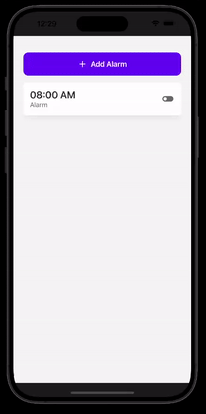
Single animation
Lets add a simple micro interaction to a button when the user presses it.
import { AnimatedWrapper } from 'react-native-micro-interactions';
return(
<AnimatedWrapper animationTrigger='press' animationType='click'>
<TouchableOpacity style={styles.container}>
<Text>Press me!</Text>
</TouchableOpacity>
</AnimatedWrapper>
)
const styles = StyleSheet.create({
container: {
alignItems: 'center',
justifyContent: 'center',
backgroundColor: "red",
paddingVertical: 15,
marginVertical: 10,
borderRadius: 10,
width: 200,
},
});You check out different types of animations in the Animations section
Pre-defined triggers
The animationTrigger property is responsible for defining the trigger on which the animation will start. You can choose from these pre defined triggers or create your custom trigger
| Triggers | Description |
|---|---|
| init | When a component is first rendered on the screen. |
| press | When the user presses the component. |
| long_press | When the user long presses the component |
Custom Trigger
Define a ref which can be used to trigger the animation anytime using the runAnimation() method.
import { AnimatedWrapper, AnimatedWrapperRef } from 'react-native-micro-interactions';
// Define a ref to trigger it anywhere
const submitRef = useRef<AnimatedWrapperRef>(null);
return(
<AnimatedWrapper animationType='buzz' ref={submitRef}>
<TouchableOpacity
style={styles.container}
onPress={() => { submitRef.current?.runAnimation() }}
>
<Text>Submit</Text>
</TouchableOpacity>
</AnimatedWrapper>
)
const styles = StyleSheet.create({
container: {
alignItems: 'center',
justifyContent: 'center',
backgroundColor: "red",
paddingVertical: 15,
marginVertical: 10,
borderRadius: 10,
width: 200,
},
});Group Animations
You can also animate each item in a component as a group without any extra config.
Check out Group Animations
Customization
You can further customise the and abstract the configuration using a config file.
Step 1 - Create a mint.config.ts file in your project root.
Step 2 - In you App.tsx, wrap your entry code in a MintProvider
import { MintProvider } from 'react-native-micro-interactions';
import MintConfig from "../mint.config"
<MintProvider config={MintConfig}>
// Your entry code
</MintProvider>Step 3 - Add this to mint.config.ts .Customize the values as you like and they will applied by default.
export default AnimationConfig({
"click": {
shrink: 0.9,
shrinkDuration: 50,
},
"buzz": {
frequency: 2,
rotation: 2,
duration: 50,
},
"popIn": {
duration: 250,
withBounce: true,
},
"textSlideVertical": {
duration:100,
offset: 30,
},
"textSlideHorizontal": {
duration:100,
offset: 30,
}
})